Visual Studio color schemes – Its time for a makeover
http://studiostyl.es/ is a great website where you can browse for hundreds of color schemes to change the background and text colors of your Visual Studio IDE. It works for both Visual Studio 2008 and 2010. You can also create and submit your own scheme or download and rate schemes submitted by others.
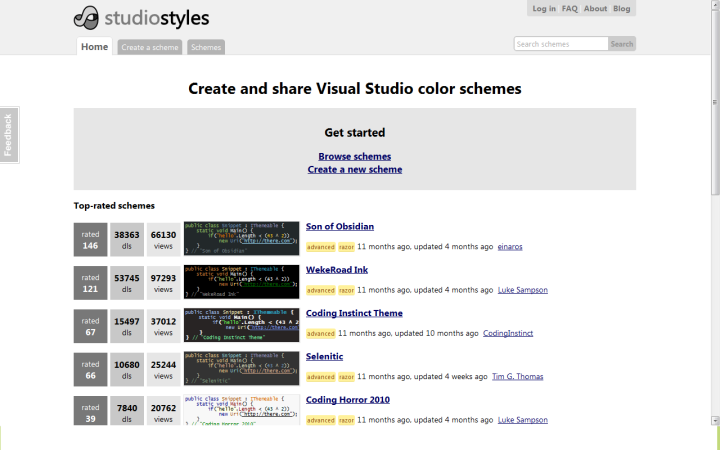
Once you have picked your favorite scheme, download it to your Visual Studio settings folder C:\Users\[user_name]\Documents\visual studio 2010\settings
To apply the scheme go to Tools -> Import and Export Settings menu and follow these steps
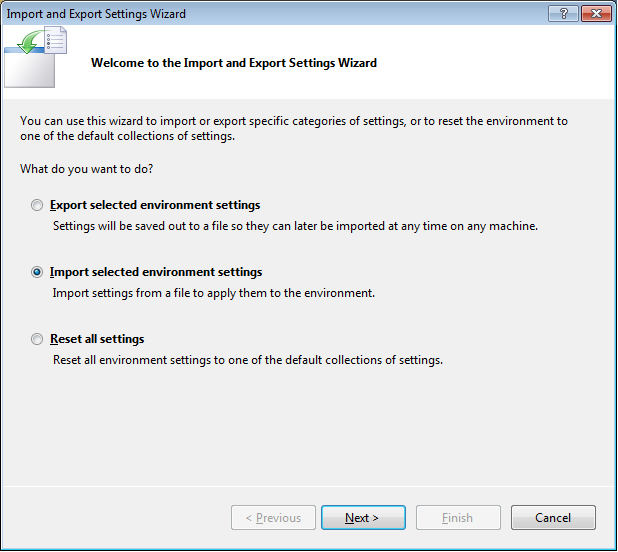
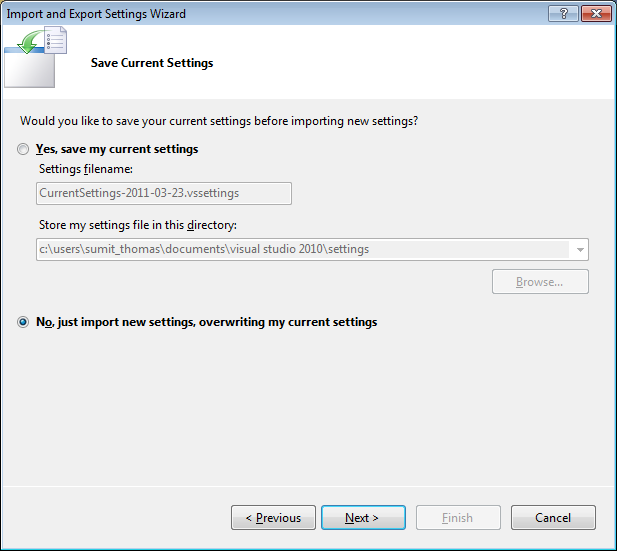
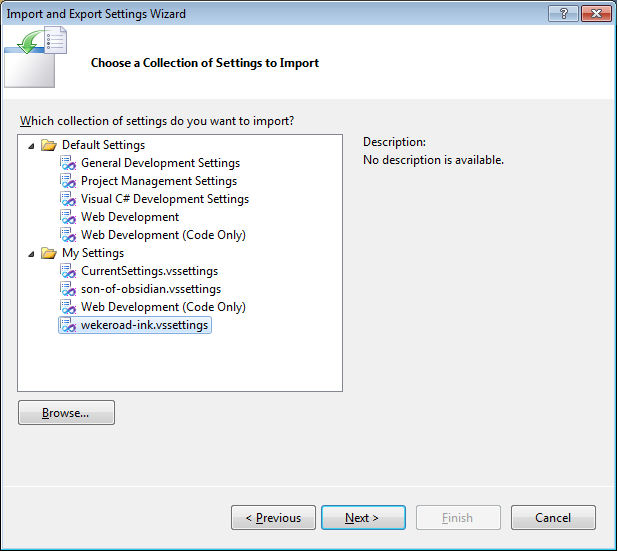
Once you complete the steps, you will see a brand new color scheme applied to your Visual Studio text editor.
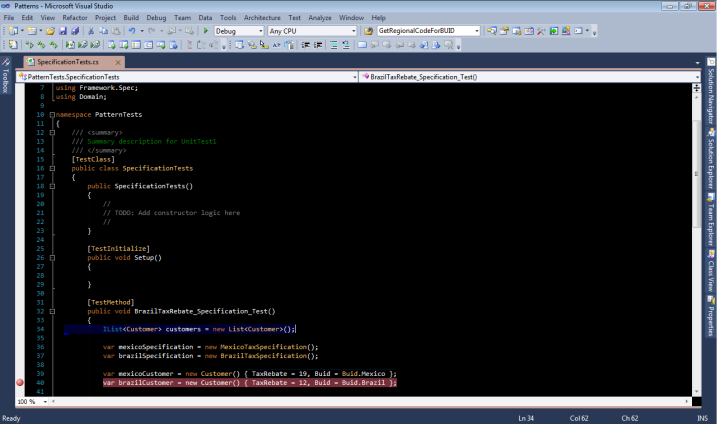
Now don’t be surprised if you find a fellow developer’s Visual Studio with a Barbie girl scheme 😉
StyleCop 4.5 Beta is out!
You can download it @ http://stylecop.codeplex.com/releases/view/62209
If you are not aware of StyleCop, it is an open source static code analysis tool from Microsoft which helps developers analyse their C# code for conformance to StyleCop recommended coding styles and it works at the source code level.
For more information on this community driven project visit http://stylecop.codeplex.com/




3 comments